Download and Installation
Xenium Explorer 1.0.0 (Dec 7, 2022)
- Download for WindowsFile size: 103 MBmd5sum: d2e06f0e05bc3ce7703679eb9e452d6d
- Download for MacOSFile size: 132 MBmd5sum: c7e2d780a0861e4905e5234bbe492dec
Download is unavailable on mobile devices.
Xenium Explorer 1.0.0 highlights
- Initial release of Xenium Explorer!
- Explore Xenium image-based in situ data with intuitive controls.
- Organize markers of interest and visualize 3D localized transcripts at any scale.
- Examine segmented cells colored by transcript density or clustering result.
- Compare gene expression profiles and cell type proportions across tissue regions with a versatile lasso tool.
System Requirements
Windows
- Windows 10 (64-bit) or later
- 16GB RAM
- SSD storage highly recommended
macOS
- macOS 10.15 (Catalina) or later
- 16GB RAM
- SSD storage highly recommended
Performance Notes
- When viewing data on an external storage device, such as an external hard drive or NAS, the application's interactivity may be impacted by data transfer from the device.
Installation
Windows
Xenium Explorer for Windows is distributed as a self-installing .exe file. Double-click on the downloaded file to install.
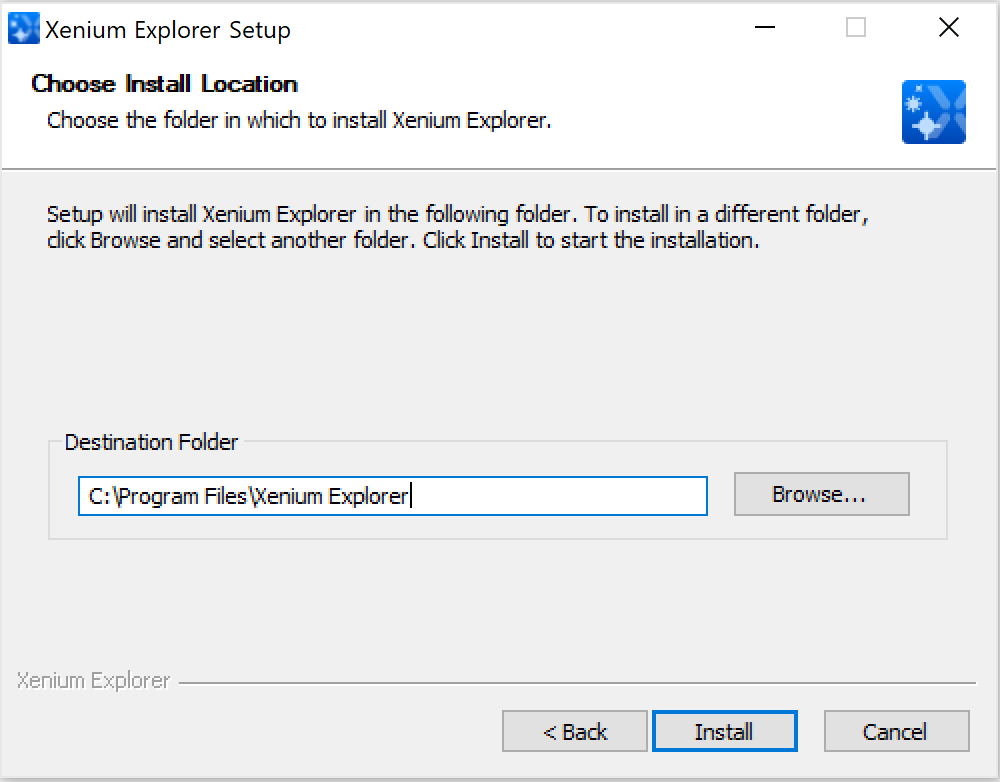
Follow the prompt to choose an installation folder. After installation, open Xenium Explorer by double-clicking on the desktop icon, or double-clicking on an experiment.xenium file on your computer.
macOS
Xenium Explorer for Mac is distributed as a .dmg file. Double-click to open the file. Then install Xenium Explorer by dragging the icon into the Applications folder. Open Xenium Explorer by double-clicking on the app icon.
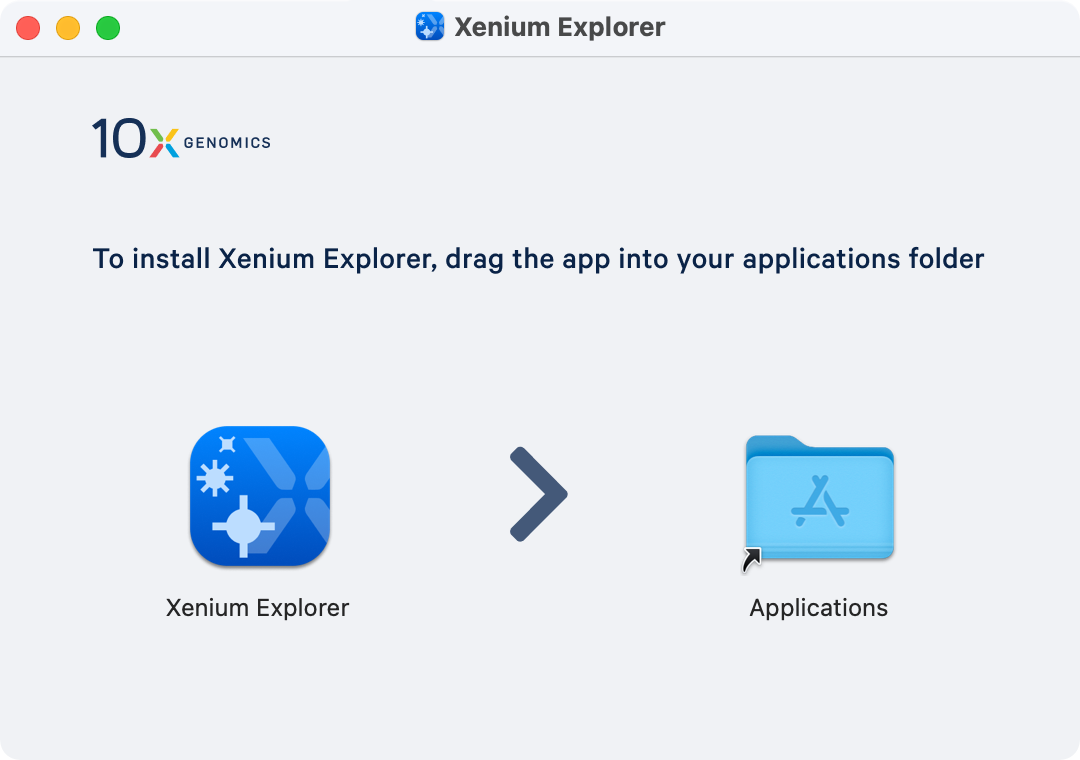
After installation, Xenium Explorer can then be opened within the Applications folder, by double-clicking the Xenium Explorer icon on the desktop, or by double-clicking on an experiment.xenium file on your computer.
